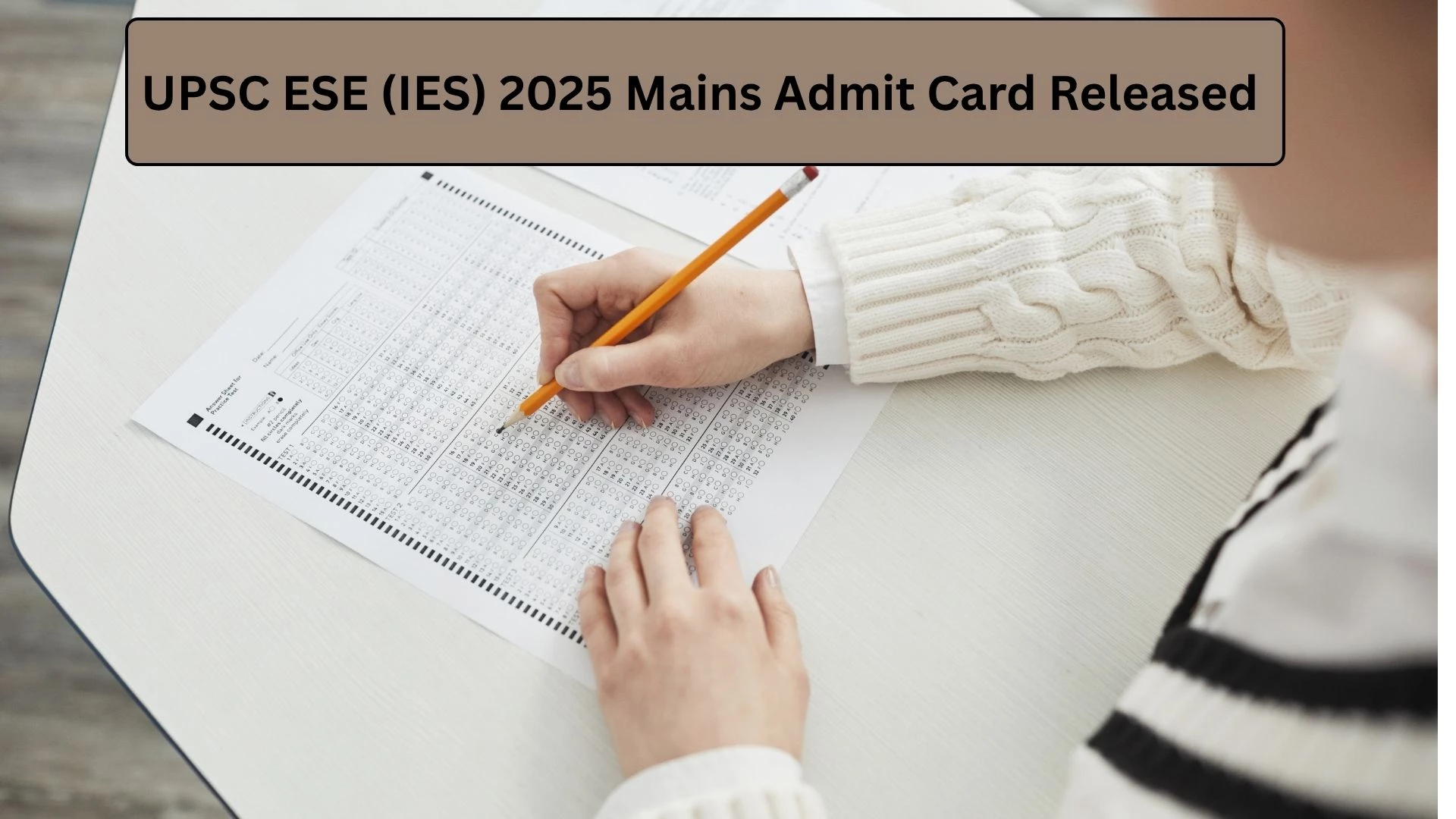TheUnion Public Service Commission (UPSC) officially released the admit card for the Engineering Services Examination (ESE) Mains 2025 on July 30, 2025, and the candidates selected in the Prelims stage can download their Mains hall tickets from the UPSC official portal at upsconline.gov.in. The UPSC ESE 2025 Mains exam will be held on August 10, 2025, in two shifts:
- 1st Shift: 9:00 AM to 12:00 PM.
- 2nd Shift: 2:30 PM to 5:30 PM
Who can download the admit card?
The admit card is available for candidates who cleared the UPSC ESE (IES) 2025 Prelims exam, as their results were announced and declared on June 21, 2025, and who can appear in the Mains exam.
How to download the UPSC ESE (IES) 2025 Mains Admit Card:
1. Go to the official UPSC website upsconline.gov.in.
2. On the homepage, you will find a link called 'e-Admit Card Engineering Services' in the 'What's New' section.
3. Click on the active exam drop down and select 'Engineering Services Exam 2025'.
4. Click on the link which corresponds to your exam i.e. 'ESE (IES) Admit Card 2025'.
5. Login using your Registration ID and Date of Birth.
6. Once logged in, the admit card will be available on the screen.
7. Download and save the PDF document.